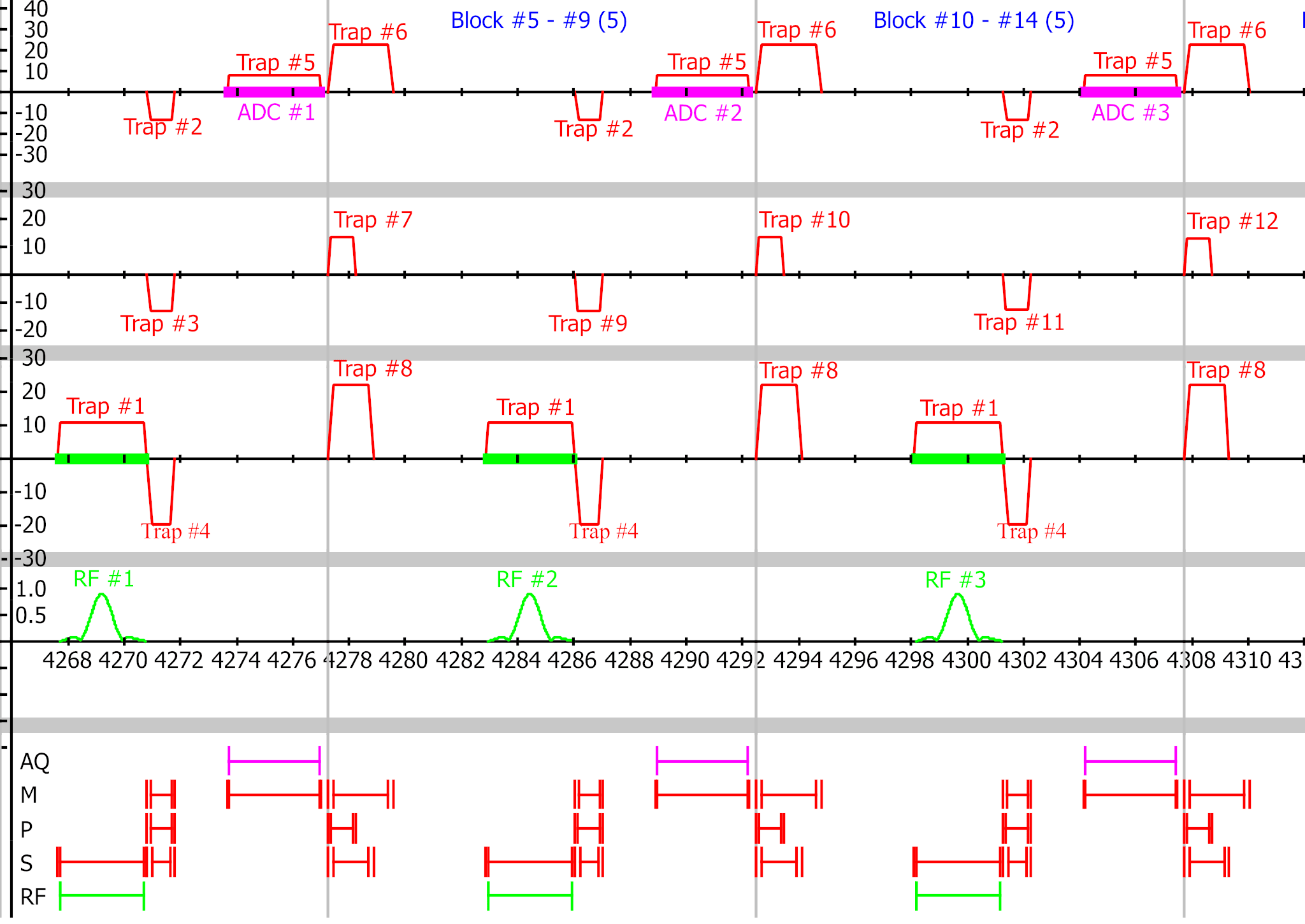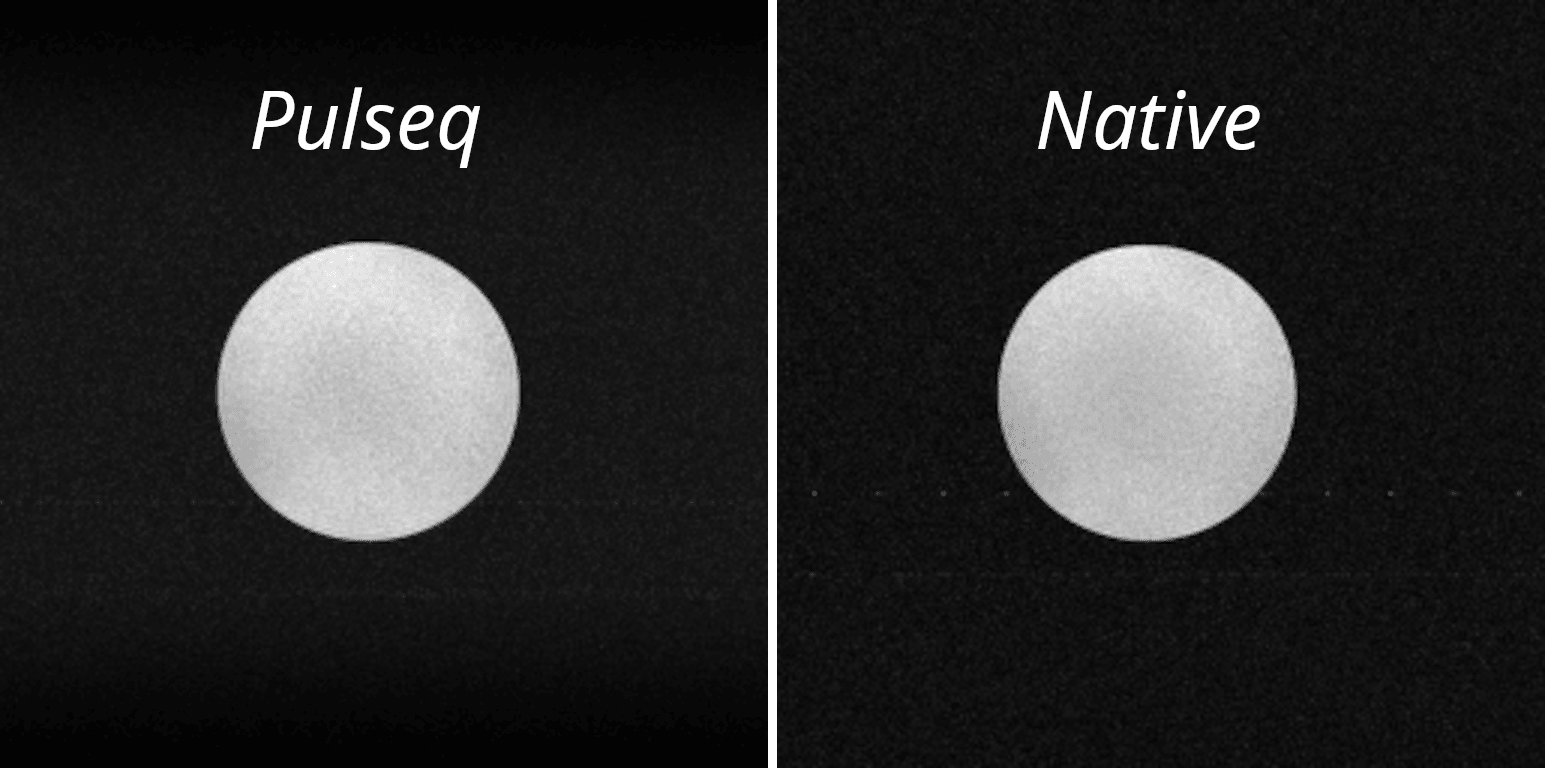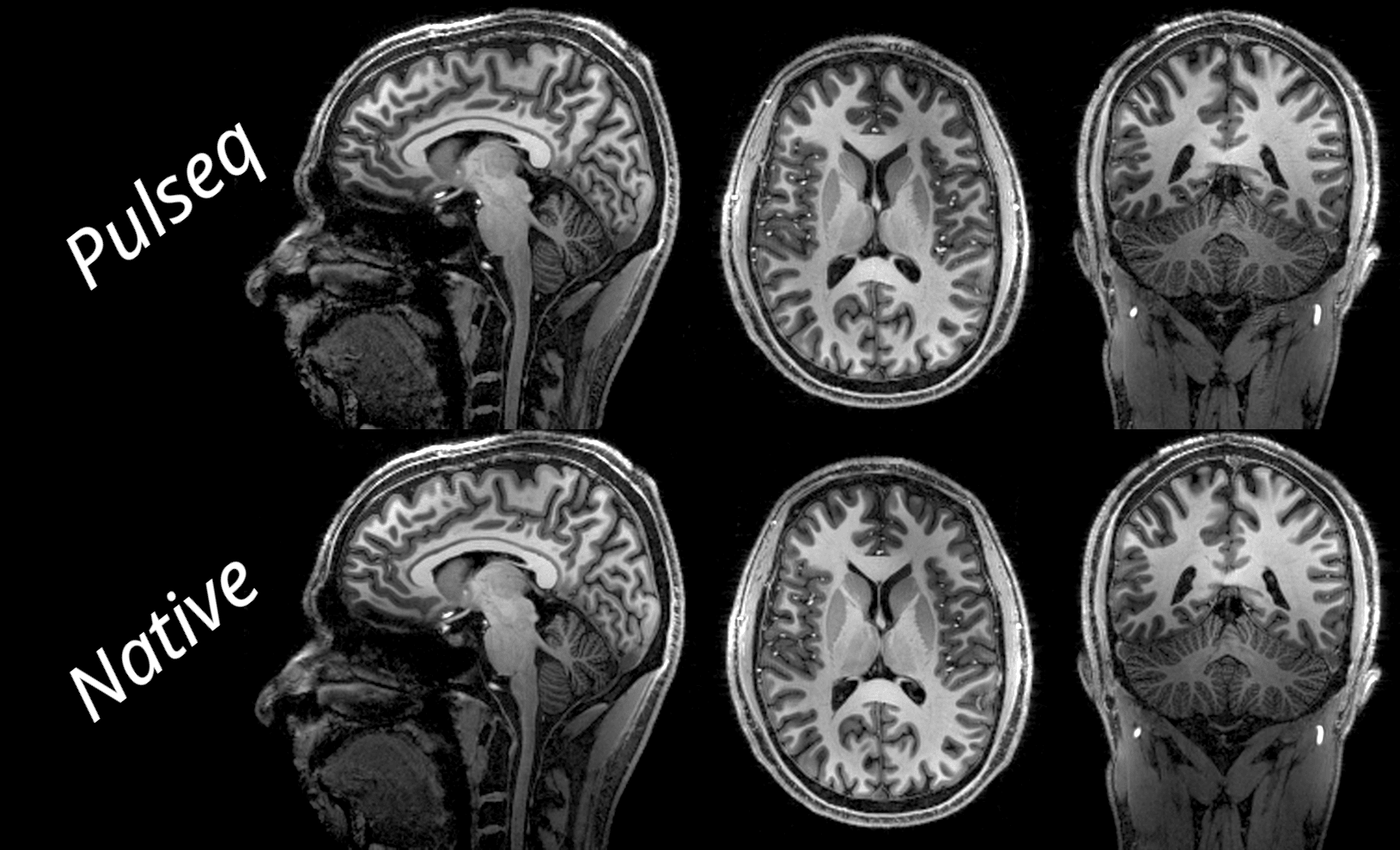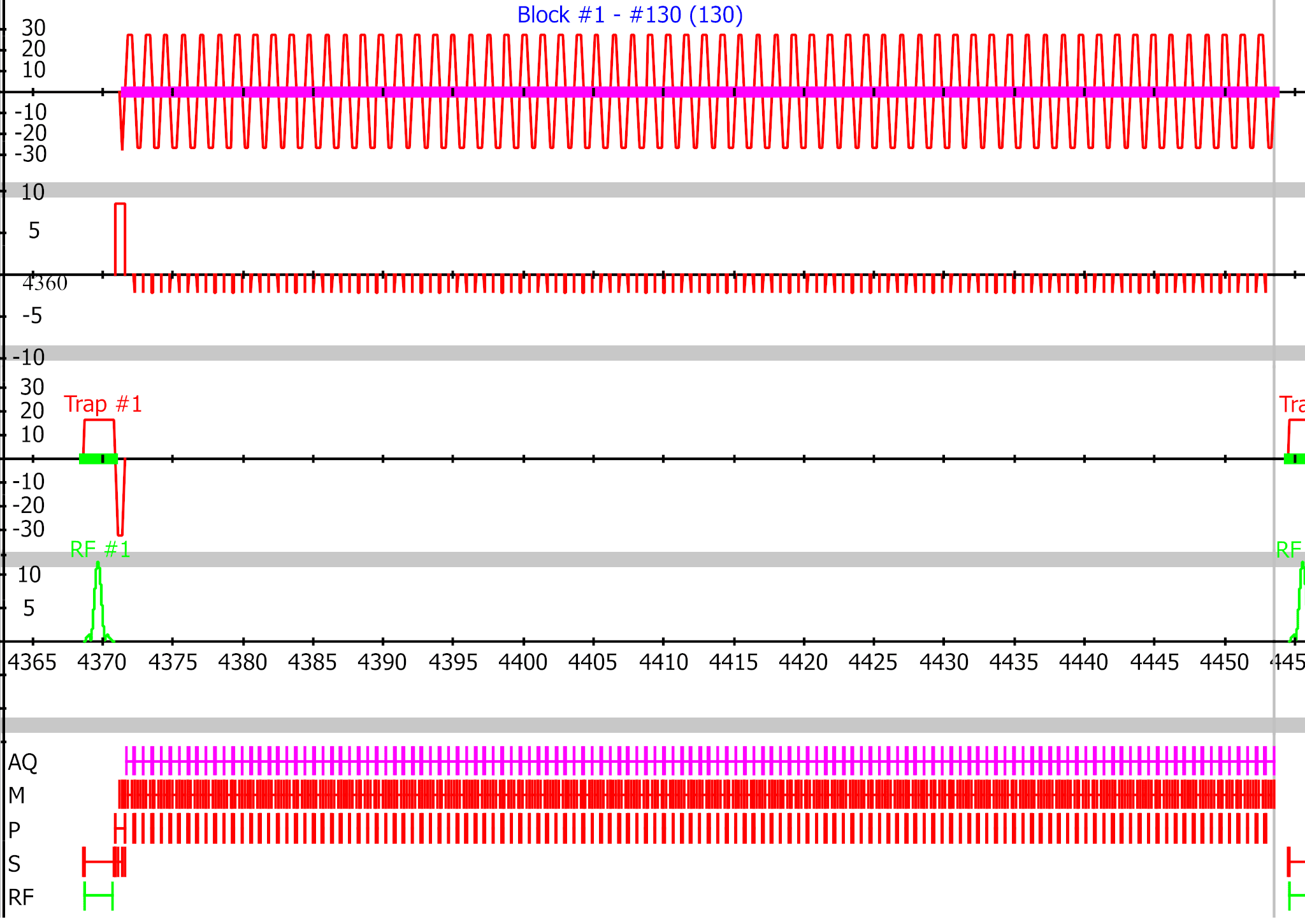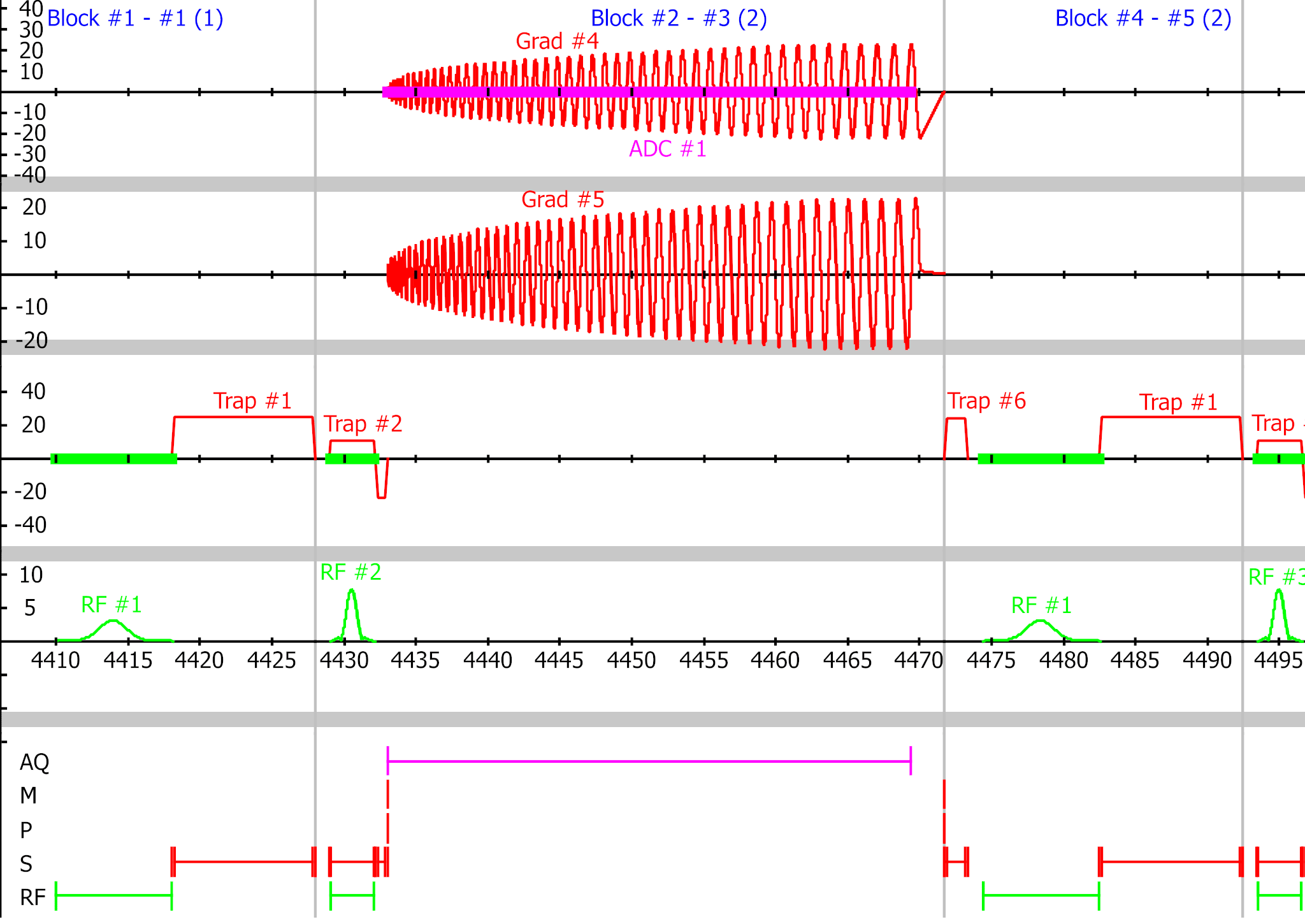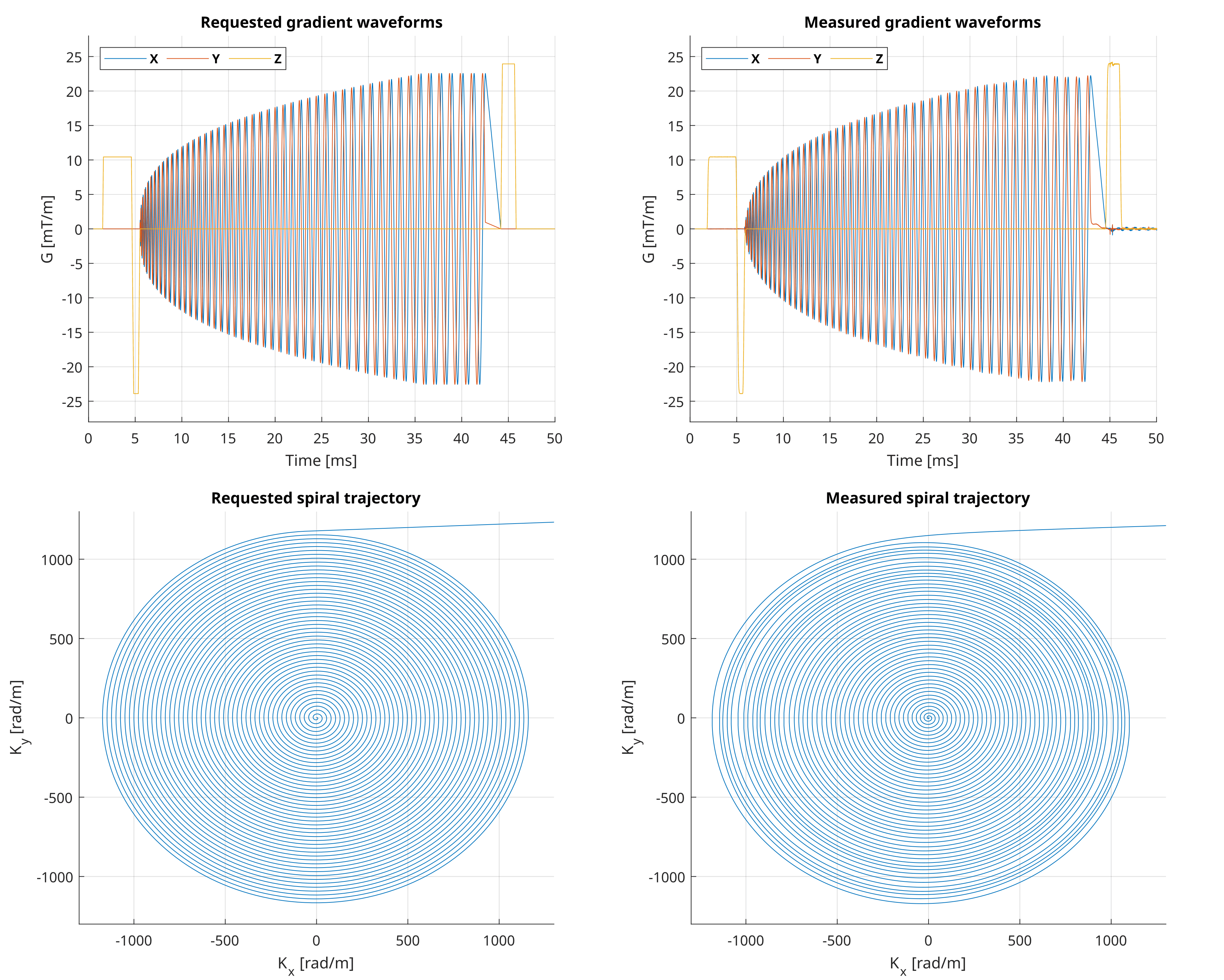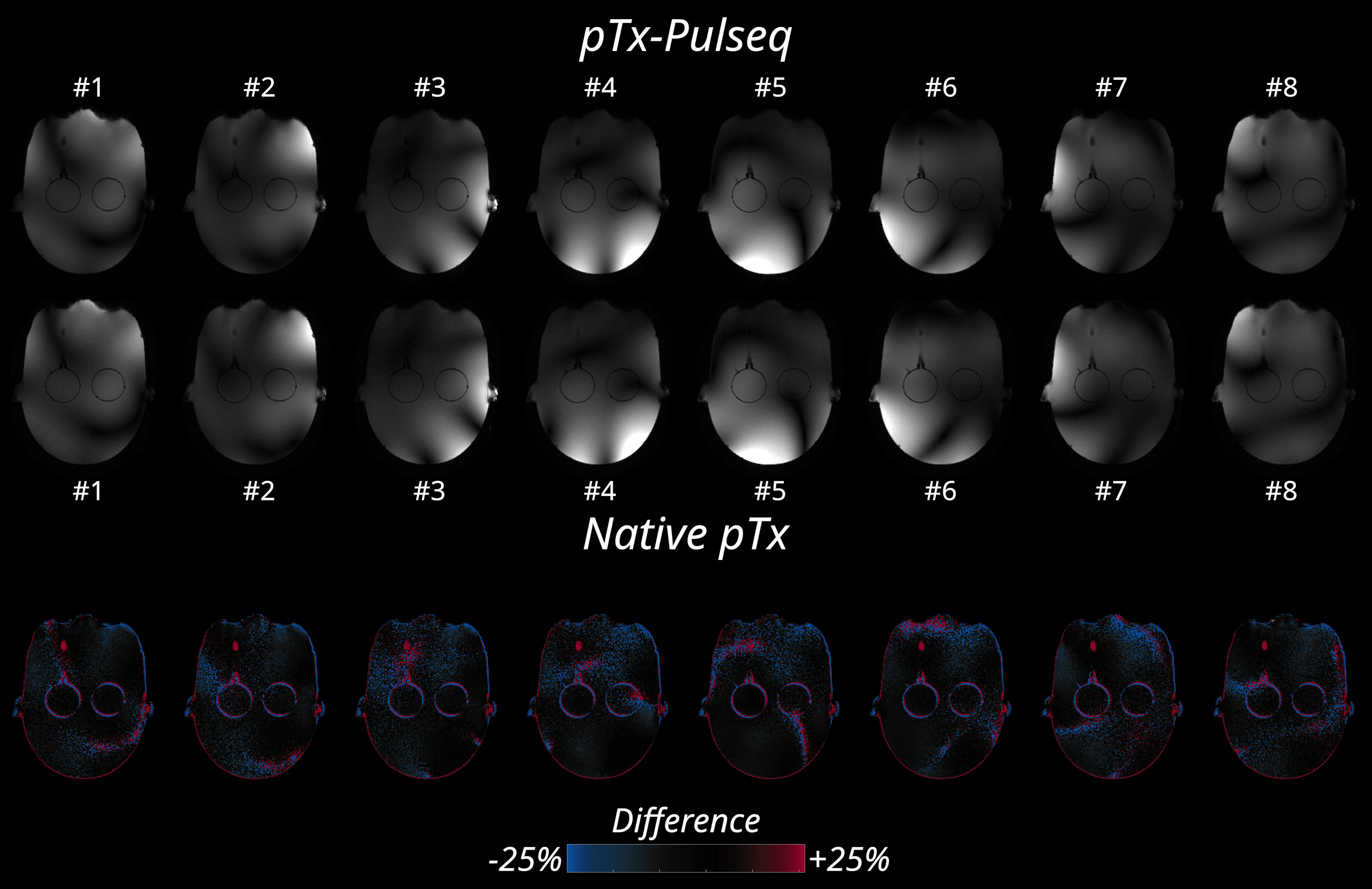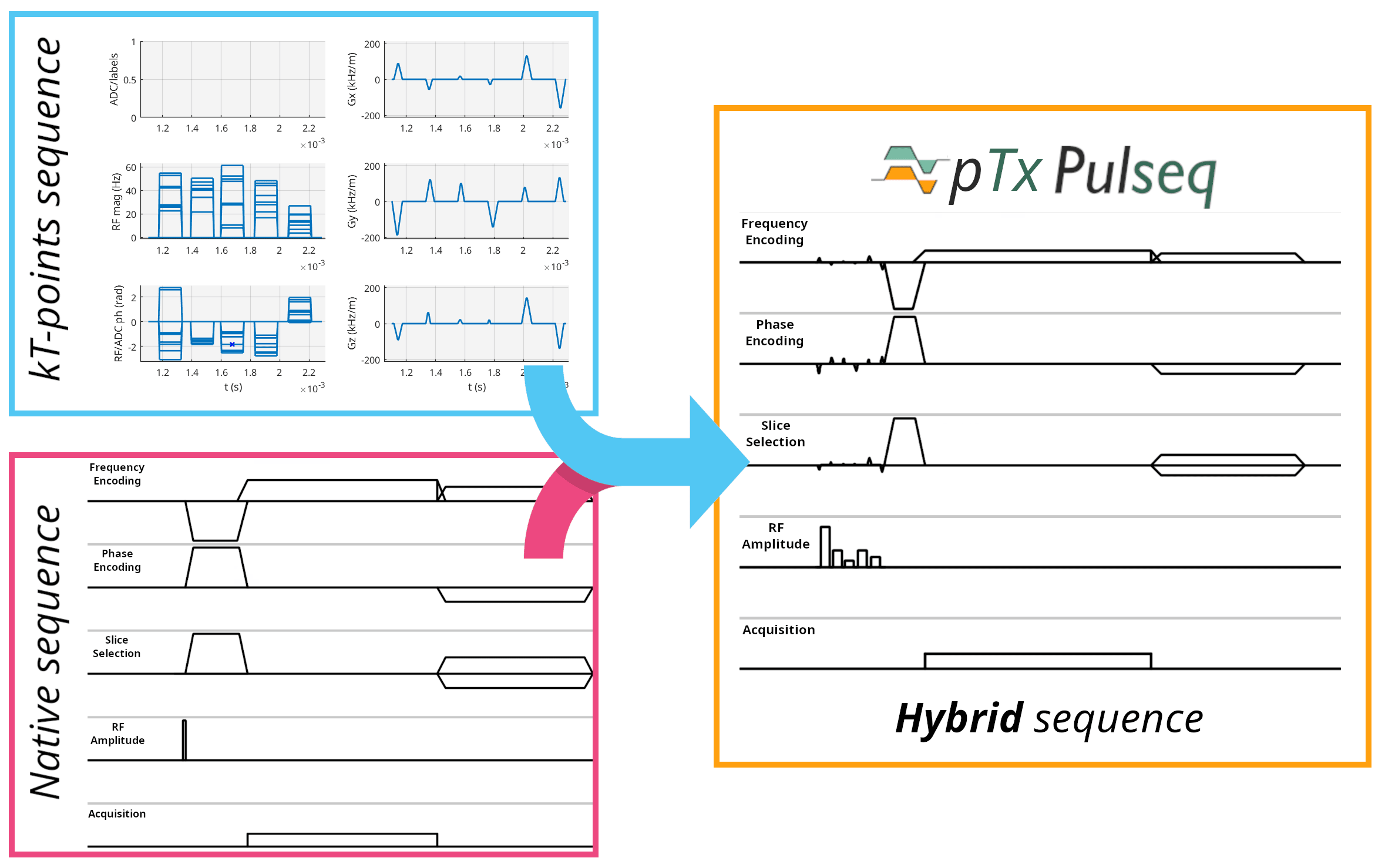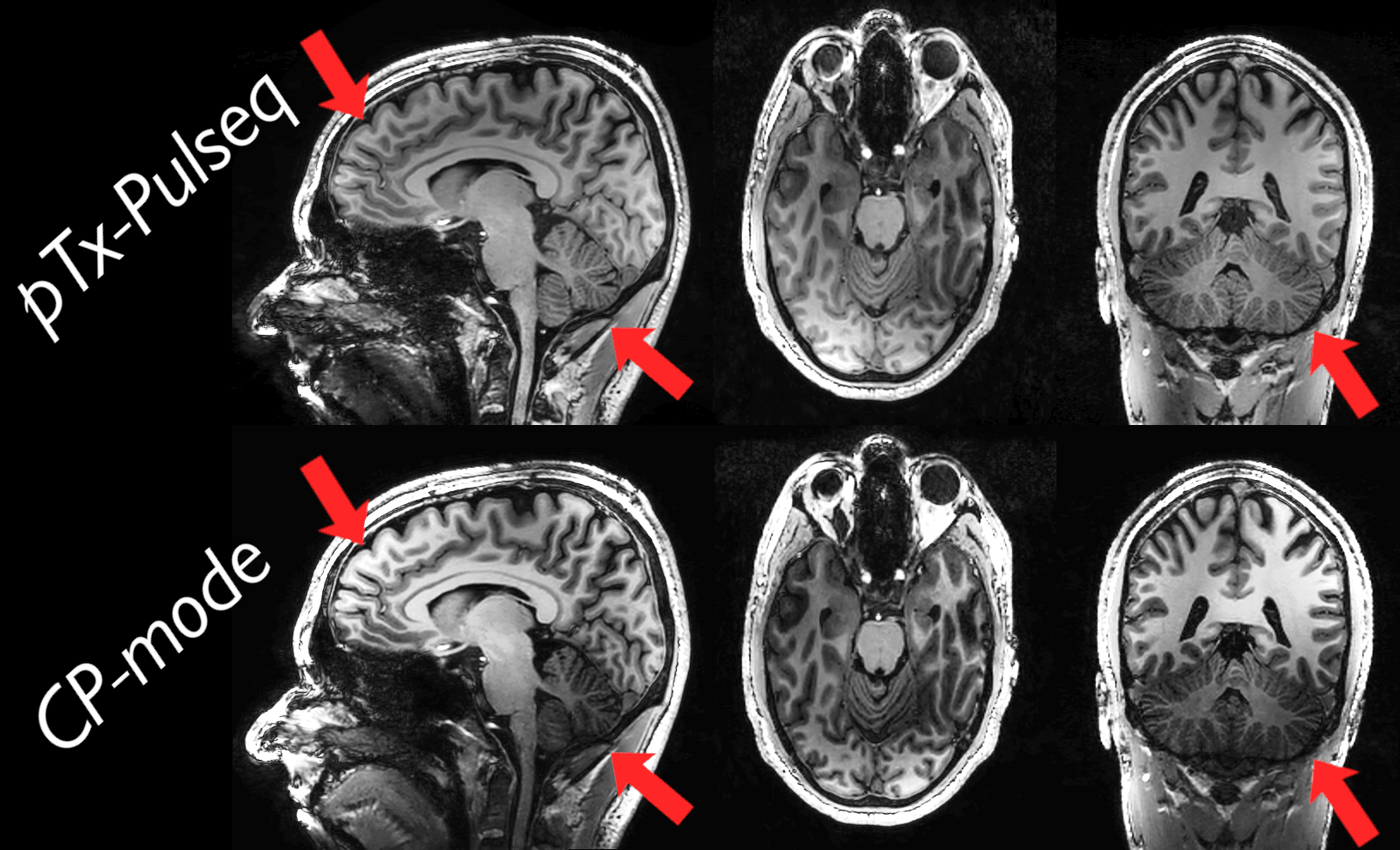Sequence Examples
Basic Sequences
Gradient Echo (GRE)
Fast gradient echo sequence with excellent SNR. Great foundation for more complex sequences.
Pulse sequence diagram from spectrometer simulation
Magnetization prepared rapid gradient-echo (MP-RAGE)
MP-RAGE is a 3D sequence that integrates an inversion pulse for T1-weighted imaging.
Echo Planar Imaging (EPI)
EPI sequences allow for ultra-fast imaging. This readout is essential in functional imaging (fMRI) and diffusion (DWI & DTI) imaging studies.
Pulse sequence diagram from spectrometer simulation
Spiral Imaging
Spiral readouts do not sample k-space in a Cartesian grid. While reconstruction can be harder, spiral readouts enable rapid imaging. The gradient waveforms are measured by a Skope fieldcamera, and closely matching what is requested in the .seq file.
Pulse sequence diagram of spiral sequence
Advanced sequences
Parallel Transmission (pTx)
Parallel transmission (pTx) sequences can independently control multiple transmit (Tx) channels. This allows for advanced RF pulse design, such as B1 shimming, and improved SAR management.
More info on the Features page
Single transmit channel GRE
This simple example demonstrates how pTx-Pulseq sequences can be created. It acquires the same slice multiple times, each with only one Tx channel active.
GRE slices each acquired with 1 Tx channel
% Each slice is acquired with a single Tx channel
tx_pattern = eye_tx;
% Prepare the RF pulses
ptx = {}; id = {}; shapeids = {};
for i = 1:size(tx_pattern, 1)
% Copy the non-pTx RF pulse
ptx{i} = rf;
% Apply the Tx pattern to the RF signal
ptx{i}.signal = reshape(rf.signal' .* tx_pattern(i, :), 1, []);
% And repeat the time vector with the number of Tx channels
ptx{i}.t = repmat(rf.t, 1, num_tx);
end
# Each slice is acquired with a single Tx channel
tx_pattern = np.eye(num_tx)
# Prepare the RF pulses
ptx = []
for i in range(num_tx):
# Copy the non-pTx RF pulse
rf_ptx = rf.copy()
# Apply the Tx pattern to the RF signal
rf_ptx.signal = np.reshape(rf.signal * tx_pattern[i, :], (1, -1))
# And repeat the time vector with the number of Tx channels
rf_ptx.t = np.tile(rf.t, (1, num_tx))
ptx.append(rf_ptx)
Hybrid Mode
PASTeUR Universal Pulse in a Philips MP-RAGE
This example demonstrates how a pTx-Pulseq sequence, containing an excitation pulse from the PASTeUR Universal Pulse library, can be merged with a native Philips MP-RAGE sequence.
Why reinvent the wheel, if you just need a small change? More info on the Features page
Merging of Pulseq and native sequence into a hybrid sequence
Using these sequences
Ready to try these features? Check out our quickstart guide or explore the features for more information.